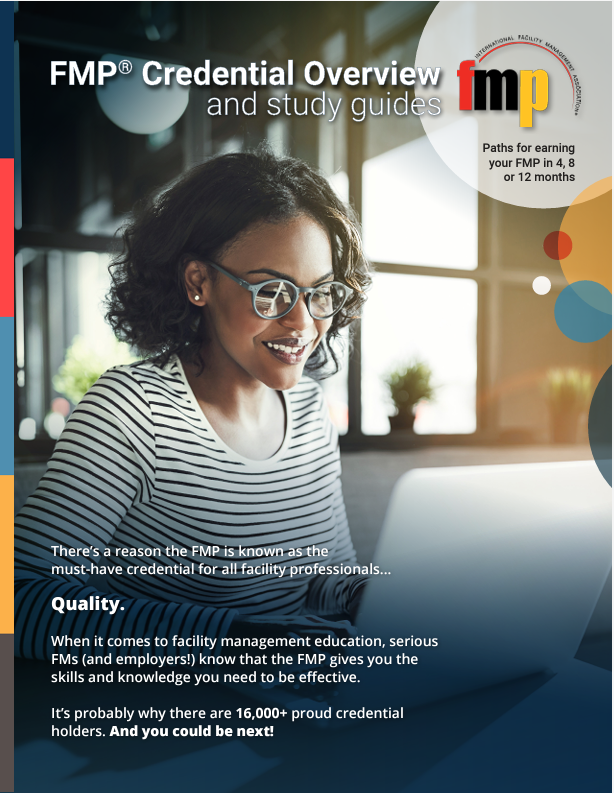Resources for your journey
to FMP
%20(600%20%C3%97%20700%20px)%20(600%20%C3%97%20600%20px)%20(700%20%C3%97%20600%20px)%20(900%20%C3%97%20600%20px)%20(2).png?width=900&height=600&name=Untitled%20(600%20%C3%97%201000%20px)%20(600%20%C3%97%20700%20px)%20(600%20%C3%97%20600%20px)%20(700%20%C3%97%20600%20px)%20(900%20%C3%97%20600%20px)%20(2).png)
You're not alone on the journey to FMP
-
Get help with fm.training questions
-
Plan your study schedule
-
Know what comes after finishing all four courses and final assessments
-
Get tips for success in the FMP program

1. Get started
Step 1
Log into your fm.training account.
Once you’ve purchased the FMP program on Fm.training, you will receive an email from Training@ifma.org titled "You have been enrolled in an IFMA Credential Program."
If you did not receive the email, please make sure you set your spam blocker to accept emails from training@ifma.org.
You can still log into your account without receiving the email. To log into your account, please follow the steps in this guide:

2. Understand your fm.training account
Step 2
Get comfortable with using your training dashboard (PDF)
Step 3
Step 4

3. Get resources to complete the FMP program
Use the FMP Study Guide to set your study schedule
- Order a printed book (optional)
- Understand the FMP program: Get a suggested study approach and helpful hints (PDF)
- Schedule time to study with our FMP Study Guide
- Learn with IFMA instructors so you can better understand course material.
- Join IFMA's online community for FMP-earners

4. Submitting your application to become an FMP
Step 1
You can apply after receiving an email from training@ifma.org titled "You are ready to apply for the FMP" OR seeing the completion of the coursework in your training dashboard.
Step 2
Make sure your personal information is updated (this is critical to completing your final application to become an FMP).
Step 3
Submit your application.
- Here's a video that details the steps.
- Get the user guide for Credentials Application & Maintenance Program (CAMP)
Please note:
It can take 2-3 weeks for your application to be approved. Upon approval, you will receive an email titled "Your certificate application has been approved."

INSIDER TIPS FOR SUCCESS
1. Start with the correct set-up
- Make sure you're able to access your FMP course materials within 48 hours of purchasing your FMP program.
- Are you having trouble? Open a help desk ticket by clicking the phone icon in the upper right hand side of your screen on fm.training.
2. Plan, put it on your calendar and commit
- Review the FMP study Guide and pick a time every day/week and study at that time consistently.
- Be flexible with your schedule. Each module covers a completely different topic, so you may take more or less time to finish a particular module.
3. Understand your course's online resources
- Take the pretest at the beginning of the module in order to understand your knowledge you already have. This helps you establish a baseline and see where your gaps may be.
- Beyond the reading material, make sure you are reviewing the glossary, flashcards and case studies provided within each competency course.
4. Hacks for the final assessment
- Don't skip reading the material before attempting the final assessment. Answer the final assessment questions with a global thought process and thinking of what you would do in a best-case-scenario.
- Make sure you read the "Pass Your Test" section before attempting the final assessment. This section will tell you how long you have to take the final assessment and how many questions you need to get right to pass the final assessment.
- If you fail the final assessment, review your progress report. This is located in the upper left-hand corner of your course under the progress bar for the course. Reviewing this can help you understand what topics to focus on reviewing again before attempting your next try on the final assessment.
Learn how to check your progress report:
Once you're an FMP
You will receive an email from admin@credly.com with information to accept your badge.
-
Attach to your email signature and add to your LinkedIn profile.
-
Don't forget to add your credential letters behind your name, too!
-
Tell the world! Share your exciting achievement with your social networks. Get examples of social media posts for celebrating your new credential.